$kb = Read-Host -Prompt "Which KB do you want to search for?"
$uc = Invoke-WebRequest -UseBasicParsing `
-Uri "https://www.catalog.update.microsoft.com/Search.aspx?q=$kb"
$uc.Links | where onClick -Like "*goToDetails*"|
foreach {($_.outerHTML -replace '(<a id=.*?>|</a>)|\s{2,}','') + ";" + $_.id -replace '_link',''} |
ConvertFrom-Csv -Delimiter ";" -Header "Description","ID"| Format-List
$wsus = Get-WsusServer
$wsus = Get-WsusServer -Name <WSUS-FQDN> -PortNumber 8531 -UseSsl
$wsus.ImportUpdateFromCatalogSite('<Update-ID>', '<UpdateFile.msu>')
reg add HKEY_LOCAL_MACHINE\SOFTWARE\Microsoft\.NETFramework\v4.0.30319 /V SchUseStrongCrypto /T REG_DWORD /D 1